RectilinearGridの記述¶
RectilinearGrid の例¶
xml形式のデータファイルは以下の通り.
<?xml version="1.0" encoding="utf-8"?>
<VTKFile type="RectilinearGrid">
<RectilinearGrid WholeExtent="0 4 0 4 0 0">
<Piece Extent="0 4 0 4 0 0">
<PointData Scalars="Data">
<DataArray Name="Data" type="Float64" NumberOfComponents="1" format="ascii">
2.718281828459045 1.8682459574322223 1.6487212707001282 1.8682459574322223 2.718281828459045 1.8682459574322223 1.2840254166877414 1.1331484530668263 1.2840254166877414 1.8682459574322223 1.6487212707001282 1.1331484530668263 1.0 1.1331484530668263 1.6487212707001282 1.8682459574322223 1.2840254166877414 1.1331484530668263 1.2840254166877414 1.8682459574322223 2.718281828459045 1.8682459574322223 1.6487212707001282 1.8682459574322223 2.718281828459045
</DataArray>
</PointData>
<Coordinates>
<DataArray Name="xAxis" type="Float64" NumberOfComponents="1" format="ascii">
-1.0 -0.5 0.0 0.5 1.0
</DataArray>
<DataArray Name="yAxis" type="Float64" NumberOfComponents="1" format="ascii">
-1.0 -0.5 0.0 0.5 1.0
</DataArray>
<DataArray Name="zAxis" type="Float64" NumberOfComponents="1" format="ascii">
0.0
</DataArray>
</Coordinates>
</Piece>
</RectilinearGrid>
</VTKFile>
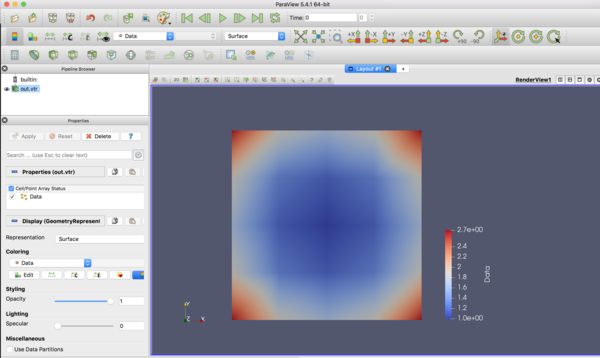
RectilinearGrid 出力用クラス¶
以下の引数をとる.
Data= [LI,LJ,LK]
xAxis= [LI], yAxis= [LJ], zAxis=[LK] or Axis={"xAxis":xAxis,"yAxis":yAxis,"zAxis":zAxis}
VectorData= True or False
vtkFile= FileName
import sys, subprocess
import numpy as np
# ========================================================= #
# === vtk_makeRectilinearGrid class === #
# ========================================================= #
class vtk_makeRectilinearGrid():
# ------------------------------------------------- #
# --- class Initiator --- #
# ------------------------------------------------- #
def __init__( self, vtkFile=None, Data=None, Axis=None, VectorData=False, \
xAxis=None, yAxis=None, zAxis=None, DataFormat="ascii" ):
# --- [1-1] Arguments --- #
if ( Data is None ): sys.exit( "[vtk_makeRectilinearGrid] Data == ??? " )
if ( vtkFile is None ): vtkFile = "out.vtr"
# --- [1-2] Variables Settings --- #
self.vtkFile = vtkFile
self.vtkContents = ''
self.vtkEndTags = ''
self.Data = Data
self.Axis = Axis
self.DataFormat = DataFormat
self.VectorData = VectorData
# --- [1-3] Routines --- #
self.vtk_add_VTKFileTag ( datatype="RectilinearGrid" )
self.prepareAxis ( xAxis=xAxis, yAxis=yAxis, zAxis=zAxis )
self.vtk_add_RectilinearGridTag( Data=self.Data, Axis=self.Axis, VectorData=self.VectorData )
self.vtk_writeFile()
# ------------------------------------------------- #
# --- vtk_add_VTKFileTag --- #
# ------------------------------------------------- #
def vtk_add_VTKFileTag( self, datatype=None ):
# ------------------------------------------------- #
# --- [1] Add XML Definition & VTKFile Tag --- #
# ------------------------------------------------- #
if ( datatype is None ): datatype = "RectilinearGrid"
self.vtkContents = self.vtkContents + '<?xml version="1.0"?>\n'
self.vtkContents = self.vtkContents + '<VTKFile type="{0}">\n'.format( datatype )
self.vtkEndTags = '</VTKFile>' + '\n' + self.vtkEndTags
# ------------------------------------------------- #
# --- vtk_add_RectilinearGridTag --- #
# ------------------------------------------------- #
def vtk_add_RectilinearGridTag( self, Data=None, Axis=None, DataName=None, VectorData=False, DataDims=None, WholeExtent=None, \
PointData=True, CellData=False ):
# ------------------------------------------------- #
# --- [1] Arguments --- #
# ------------------------------------------------- #
if ( DataName is None ): DataName = "Data"
self.prepareData( Data=Data, VectorData=VectorData )
if ( VectorData is True ):
Scl_or_Vec = "Vectors"
elif ( VectorData is False ):
Scl_or_Vec = "Scalars"
if ( WholeExtent is None ): WholeExtent = " ".join( [ "0 {0}".format( max(s-1,0) ) for s in list( self.LILJLK ) ] )
# ------------------------------------------------- #
# --- [2] RectilinearGrid & Piece Tag Begin --- #
# ------------------------------------------------- #
self.vtkContents += '<RectilinearGrid WholeExtent="{0}">\n'.format( WholeExtent )
self.vtkContents += '<Piece Extent="{0}">\n' .format( WholeExtent )
# ------------------------------------------------- #
# --- [3] PointData / CellData / Coordinates --- #
# ------------------------------------------------- #
if ( PointData is True ):
self.vtkContents += '<PointData {0}="{1}">\n'.format( Scl_or_Vec, DataName )
self.vtkContents += self.vtk_add_DataArray( Data=Data, DataName=DataName )
self.vtkContents += '</PointData>\n'
elif ( CellData is True ):
self.vtkContents += '<CellData {0}="{1}">\n' .format( Scl_or_Vec, DataName )
self.vtkContents += self.vtk_add_DataArray( Data=Data, DataName=DataName )
self.vtkContents += '</CellData>\n'
self.vtkContents += '<Coordinates>\n'
self.vtkContents += self.vtk_add_DataArray( Data=Axis["xAxis"], DataName="xAxis" )
self.vtkContents += self.vtk_add_DataArray( Data=Axis["yAxis"], DataName="yAxis" )
self.vtkContents += self.vtk_add_DataArray( Data=Axis["zAxis"], DataName="zAxis" )
self.vtkContents += '</Coordinates>\n'
# ------------------------------------------------- #
# --- [4] Close RectilinearGrid & Piece Tag --- #
# ------------------------------------------------- #
self.vtkContents += '</Piece>\n'
self.vtkContents += '</RectilinearGrid>\n'
# ------------------------------------------------- #
# --- vtk_add_DataArray --- #
# ------------------------------------------------- #
def vtk_add_DataArray( self, Data=None, DataName=None, DataFormat=None, DataType=None, nComponents=None, nData=None, VectorData=False ):
if ( Data is None ): sys.exit( "[vtk_add_DataArray -@makeRectilinearGrid-] Data == ??? " )
if ( DataName is None ): sys.exit( "[vtk_add_DataArray -@makeRectilinearGrid-] DataName == ??? " )
if ( DataFormat is None ): DataFormat = self.DataFormat
if ( DataType is None ): DataType = self.inquiryData( Data=Data, ret_DataType =True, VectorData=VectorData )
if ( nComponents is None ): nComponents = self.inquiryData( Data=Data, ret_nComponents=True, VectorData=VectorData )
if ( nData is None ): nData = self.inquiryData( Data=Data, ret_nData =True, VectorData=VectorData )
ret = ""
ret += '<DataArray Name="{0}" type="{1}" NumberOfComponents="{2}" format="{3}">\n'\
.format( DataName, DataType, nComponents, DataFormat )
lines = ""
if ( nComponents == 1 ):
for line in np.ravel( Data ):
lines += "{0} ".format( line )
lines += "\n"
else:
for line in Data:
lines += " ".join( [ str( val ) for val in line ] ) + "\n"
ret += lines
ret += '</DataArray>\n'
return( ret )
# ------------------------------------------------- #
# --- vtk_writeFile --- #
# ------------------------------------------------- #
def vtk_writeFile( self, vtkFile=None ):
if ( vtkFile is None ): vtkFile = self.vtkFile
with open( vtkFile, "w" ) as f:
f.write( self.vtkContents )
f.write( self.vtkEndTags )
subprocess.call( ( "xmllint --format --encode utf-8 {0} -o {0}"\
.format( vtkFile ) ).split() )
print( "[vtk_writeFile-@makeRectilinearGrid-] VTK File output :: {0}".format( vtkFile ) )
# ------------------------------------------------- #
# --- inquiryData --- #
# ------------------------------------------------- #
def inquiryData( self, Data=None, VectorData=False, ret_DataType=False, ret_nComponents=False, ret_nData=False ):
if ( Data is None ): sys.exit( "[inquiryData-@vtk_makeRectilinearGrid-] Data == ??? " )
# ------------------------------------------------- #
# --- [1] DataType Check --- #
# ------------------------------------------------- #
if ( type(Data) is not np.ndarray ):
sys.exit( "[inquiryData-@vtk_makeRectilinearGrid-] Data should be np.ndarray [ERROR]" )
if ( Data.dtype == np.int32 ): DataType = "Int32"
if ( Data.dtype == np.int64 ): DataType = "Int64"
if ( Data.dtype == np.float32 ): DataType = "Float32"
if ( Data.dtype == np.float64 ): DataType = "Float64"
# ------------------------------------------------- #
# --- [2] Data Shape Check --- #
# ------------------------------------------------- #
if ( VectorData is True ):
nComponents = Data.shape[-1]
nData = np.size( Data[-1][:] )
else:
nComponents = 1
nData = np.size( Data[:] )
# ------------------------------------------------- #
# --- [3] Return --- #
# ------------------------------------------------- #
if ( ret_DataType ): return( DataType )
if ( ret_nComponents ): return( nComponents )
if ( ret_nData ): return( nData )
return( { "DataType":DataType, "nComponents":nComponents, "nData":nData } )
# ------------------------------------------------- #
# --- prepareAxis --- #
# ------------------------------------------------- #
def prepareAxis( self, xAxis=None, yAxis=None, zAxis=None, Data=None ):
if ( ( self.Axis is None ) and ( self.Data is not None ) ):
if ( zAxis is None ): zAxis = np.array( [0.0] )
if ( yAxis is None ): yAxis = np.array( [0.0] )
if ( xAxis is None ): xAxis = np.array( [0.0] )
self.Axis = { "xAxis":xAxis, "yAxis":yAxis, "zAxis":zAxis }
# ------------------------------------------------- #
# --- prepareData --- #
# ------------------------------------------------- #
def prepareData( self, Data=None, VectorData=False ):
# ------------------------------------------------- #
# --- [1] Data Array Type/Shape Check --- #
# ------------------------------------------------- #
if ( Data is None ): return()
if ( type(Data) is not np.ndarray ):
sys.exit( "[prepareData-@vtk_makeRectilinearGrid-] Data should be np.ndarray [ERROR]" )
if ( Data.ndim >= 5 ):
sys.exit( "[prepareData-@vtk_makeRectilinearGrid-] incorrect Data size ( ndim >= 5 ) [ERROR]" )
# ------------------------------------------------- #
# --- [2] DataDims & LILJLK Check --- #
# ------------------------------------------------- #
if ( VectorData is True ):
self.DataDims = Data.shape[ -1]
self.LILJLK = Data.shape[:-1]
else:
self.DataDims = 1
self.LILJLK = Data.shape[:]
# ------------------------------------------------- #
# --- [3] for 2D Data --- #
# ------------------------------------------------- #
if ( len( self.LILJLK ) == 2 ):
self.LILJLK = self.LILJLK + (1,)
Data = Data.reshape( self.LILJLK )
if ( len( self.LILJLK ) == 1 ):
self.LILJLK = self.LILJLK + (1,1,)
Data = Data.reshape( self.LILJLK )
# ======================================== #
# === 実行部 === #
# ======================================== #
if ( __name__=="__main__" ):
x1Range = [-1.0,+1.0]
x2Range = [-1.0,+1.0]
size = ( 101,101 )
xAxis = np.linspace( x1Range[0], x1Range[1], size[0] )
yAxis = np.linspace( x2Range[0], x2Range[1], size[1] )
zAxis = np.zeros( (1,) )
import genGrid.Gaussian2D as gs2
gau = gs2.Gaussian2D( x1Range=x1Range, x2Range=x2Range, size=size )
vtk = vtk_makeRectilinearGrid( Data=gau, xAxis=xAxis, yAxis=yAxis, zAxis=zAxis )
